Your email inbox can become an overwhelming and confusing place without proper organization. These 6 tips from Sandy Aquino will help make your inbox work for you instead of against you.
There are two kinds of people in the world:
-
- Those who can deal with and delete all of their emails daily and keep a neat, peaceful inbox (my husband).
- Those who don’t delete ANYTHING for fear of needing to recall it months later and live in constant email anxiety and chaos (definitely me).
I can remember a time long ago in a land far away where I had a tidy, peaceful inbox. I felt so calm, relaxed and in control.
Then, one day, it became painfully apparent to me that if I could not provide proof in writing of someone’s permission, authorization, or read receipt, my reputation and integrity could be called into question. Since learning that the hard way, I haven’t deleted important emails for decades, and I live in a perpetual state of email triage. Can you relate?
The information is essential, but without an organizational system, your inbox can be a constant source of overwhelm.
If you’re an email packrat like me, here are six tips to regain control of your inbox and restore email harmony:
1. Create folders.
Create folders in the left navigation panel for common emails you must get to quickly.
2. Create automated rules to send emails to these folders.
You can set it to mark the email as read or unread while it’s in your folders. If left unread, you’ll see a little set of parentheses with the number of unread emails in each folder, so you know you have some to address.
3. Create automated rules to forward important emails to another person or distribution list.
I use this to automatically send my team reports, system notifications, and helpdesk ticket responses. This is a handy productivity win and time saver.
4. Create automated rules to delete useless emails.
This is such a game-changer! You know those emails you are constantly deleting and saying to yourself, “I wish they’d remove me from that distribution list”? Yeah, those. Get rid of them without lifting a finger!
5. Use different sound alerts to notify you when you receive an email from someone important.
This will allow you to read and address their emails right away. I was once reprimanded for not replying to the CEO for two hours. His email got lost in a sea of inbox junk and I missed it. You can bet I never let that happen again!
6. Assign different colors to emails from high-priority senders.
This makes their emails catch your attention and allows you to easily sort by color. You could simply search by sender instead, but the more visual color cues can be helpful for some.
While this system may take a few extra minutes to set up, it provides a structure that streamlines your workflow and eliminates email anxiety without losing important information.
If you like this content, I invite you to join my private Facebook group for women in leadership. I go live inside the group, drop training videos, and connect with my community of seriously amazing women.


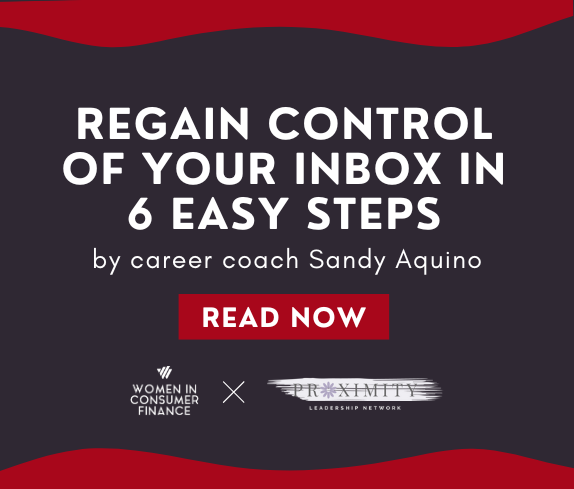
.png?width=400&height=400&name=website%20graphics%20(1).png)
-Nov-07-2023-06-38-17-8684-PM.png)